Adding a Super Title in Matplotlib
Matplotlib is a popular Python library used for data visualization. It provides a variety of customizable features to create stunning graphics. One of the features that Matplotlib offers is the ability to add a super title to the plots. In this article, we will explore how to add a supertitle using Matplotlib in Python.
What is a Super Title?
A super title in Matplotlib is a title that spans across multiple subplots. It is useful when you have multiple plots in a single figure and want to provide an overall title for the entire figure. This can help in conveying the main theme or message of the combined plots.
Adding a Super Title in Matplotlib
To add a super title in Matplotlib, you can use the suptitle function provided by Matplotlib’s pyplot module. This function allows you to specify the text of the super title and customize its appearance.
import matplotlib.pyplot as plt
# Create some sample data
x = [1, 2, 3, 4, 5]
y = [1, 4, 9, 16, 25]
# Create a figure with two subplots
fig, axs = plt.subplots(1, 2)
# Plot data on the first subplot
axs[0].plot(x, y)
# Plot data on the second subplot
axs[1].scatter(x, y)
# Add a super title to the entire figure
plt.suptitle('Super Title Example')
plt.show()
Output:
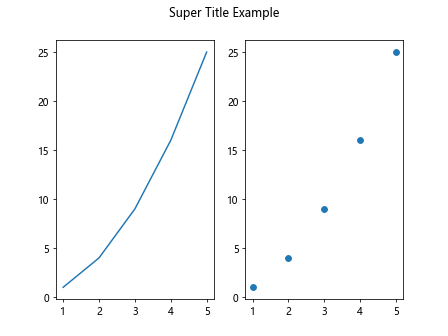
In the code above, we first create a figure with two subplots using the subplots function. Then we plot some sample data on each of the subplots. Finally, we add a super title using the suptitle function with the text ‘Super Title Example’.
Customizing the Super Title
You can customize the appearance of the super title by specifying additional parameters in the suptitle function. These parameters include fontsize, fontweight, color, horizontalalignment, verticalalignment, and more.
plt.suptitle('Customized Super Title', fontsize=16, fontweight='bold', color='blue', horizontalalignment='center')
In the code above, we customize the super title by changing the font size to 16, setting the font weight to bold, changing the text color to blue, and aligning the title to the center horizontally.
Multiple Super Titles
It is also possible to add multiple super titles to a single figure in Matplotlib. This can be useful when you have different groups of subplots that you want to provide separate titles for.
plt.suptitle('Group 1 Super Title', x=0.5, y=0.95)
plt.suptitle('Group 2 Super Title', x=0.5, y=0.05)
In the code above, we add two different super titles to the same figure. The x and y parameters are used to specify the position of the super title within the figure.
Conclusion
Adding a super title in Matplotlib can help enhance the overall appearance of your plots and provide context to multiple subplots in a single figure. By using the suptitle function, you can easily include a title that spans across all the subplots. Experiment with the customization options to make your super titles stand out and effectively communicate your message.