Subplot Spacing in Matplotlib
When creating subplots in Matplotlib, it is important to consider the spacing between the subplots to ensure they are visually appealing and easy to read. In this article, we will explore the various ways to adjust the spacing between subplots in Matplotlib.
Adjusting Horizontal Spacing
Example 1: Adjusting Horizontal Spacing
import matplotlib.pyplot as plt
fig, axs = plt.subplots(1, 2)
fig.subplots_adjust(wspace=0.5)
axs[0].plot([1, 2, 3], [4, 5, 6])
axs[1].plot([1, 2, 3], [4, 5, 6])
plt.show()
Output:
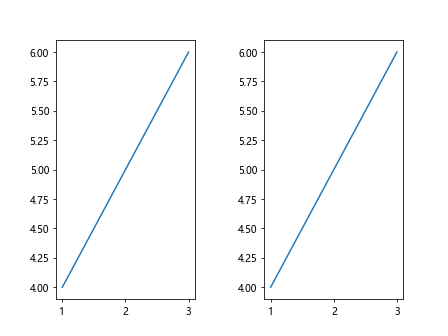
Adjusting Vertical Spacing
Example 2: Adjusting Vertical Spacing
import matplotlib.pyplot as plt
fig, axs = plt.subplots(2, 1)
fig.subplots_adjust(hspace=0.5)
axs[0].plot([1, 2, 3], [4, 5, 6])
axs[1].plot([1, 2, 3], [4, 5, 6])
plt.show()
Output:
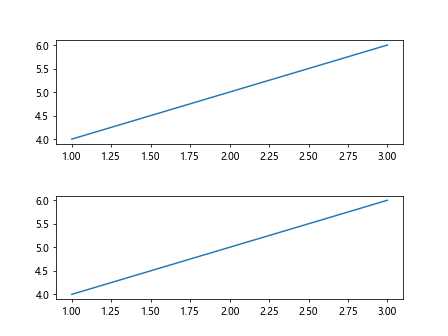
Adjusting Overall Spacing
Example 3: Adjusting Overall Spacing
import matplotlib.pyplot as plt
fig, axs = plt.subplots(2, 2)
fig.subplots_adjust(wspace=0.4, hspace=0.4)
axs[0, 0].plot([1, 2, 3], [4, 5, 6])
axs[0, 1].plot([1, 2, 3], [4, 5, 6])
axs[1, 0].plot([1, 2, 3], [4, 5, 6])
axs[1, 1].plot([1, 2, 3], [4, 5, 6])
plt.show()
Output:
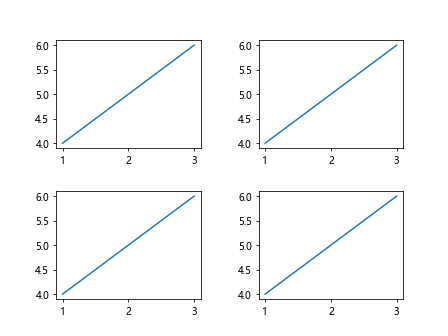
Fine-Tuning Spacing
Example 4: Fine-Tuning Spacing
import matplotlib.pyplot as plt
fig, axs = plt.subplots(2, 2)
fig.subplots_adjust(left=0.1, right=0.9, bottom=0.1, top=0.9)
axs[0, 0].plot([1, 2, 3], [4, 5, 6])
axs[0, 1].plot([1, 2, 3], [4, 5, 6])
axs[1, 0].plot([1, 2, 3], [4, 5, 6])
axs[1, 1].plot([1, 2, 3], [4, 5, 6])
plt.show()
Output:
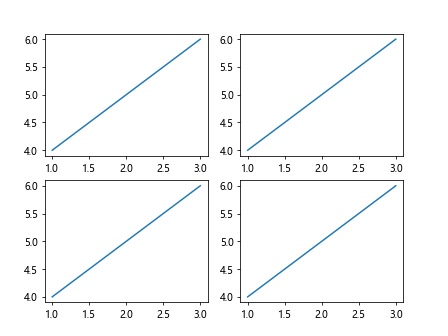
Using GridSpec for Spacing
Example 5: Using GridSpec for Spacing
import matplotlib.pyplot as plt
from matplotlib.gridspec import GridSpec
fig = plt.figure()
gs = GridSpec(2, 2, hspace=0.5, wspace=0.5)
ax1 = fig.add_subplot(gs[0, 0])
ax2 = fig.add_subplot(gs[0, 1])
ax3 = fig.add_subplot(gs[1, :])
ax1.plot([1, 2, 3], [4, 5, 6])
ax2.plot([1, 2, 3], [4, 5, 6])
ax3.plot([1, 2, 3], [4, 5, 6])
plt.show()
Output:
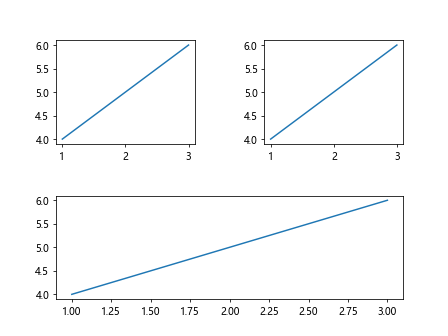
Adjusting Subplot Sizes
Example 6: Adjusting Subplot Sizes
import matplotlib.pyplot as plt
fig, axs = plt.subplots(2, 2, gridspec_kw={'width_ratios': [1, 2]})
fig.subplots_adjust(wspace=0.4)
axs[0, 0].plot([1, 2, 3], [4, 5, 6])
axs[0, 1].plot([1, 2, 3], [4, 5, 6])
axs[1, 0].plot([1, 2, 3], [4, 5, 6])
axs[1, 1].plot([1, 2, 3], [4, 5, 6])
plt.show()
Output:
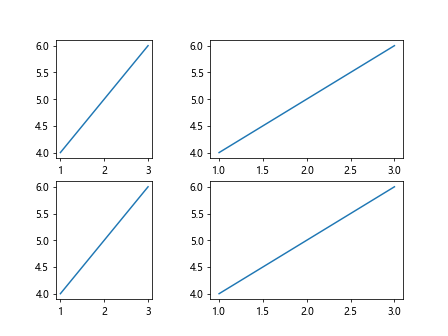
Fine-Tuning Subplot Sizes
Example 7: Fine-Tuning Subplot Sizes
import matplotlib.pyplot as plt
fig, axs = plt.subplots(2, 2, gridspec_kw={'width_ratios': [1, 2]})
fig.subplots_adjust(left=0.1, right=0.9, bottom=0.1, top=0.9, wspace=0.4)
axs[0, 0].plot([1, 2, 3], [4, 5, 6])
axs[0, 1].plot([1, 2, 3], [4, 5, 6])
axs[1, 0].plot([1, 2, 3], [4, 5, 6])
axs[1, 1].plot([1, 2, 3], [4, 5, 6])
plt.show()
Output:
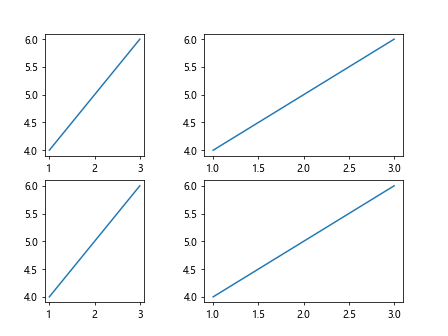
Adjusting Subplot Size Ratios
Example 8: Adjusting Subplot Size Ratios
import matplotlib.pyplot as plt
fig, axs = plt.subplots(1, 2, gridspec_kw={'width_ratios': [1, 2]})
axs[0].plot([1, 2, 3], [4, 5, 6])
axs[1].plot([1, 2, 3], [4, 5, 6])
plt.show()
Output:
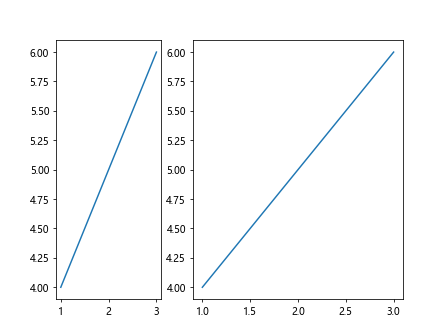
Fine-Tuning Subplot Size Ratios
Example 9: Fine-Tuning Subplot Size Ratios
import matplotlib.pyplot as plt
fig, axs = plt.subplots(1, 2, gridspec_kw={'width_ratios': [1, 3]})
fig.subplots_adjust(left=0.1, right=0.9)
axs[0].plot([1, 2, 3], [4, 5, 6])
axs[1].plot([1, 2, 3], [4, 5, 6])
plt.show()
Output:
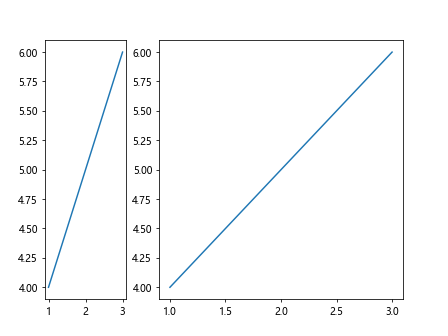
Adjusting Aspect Ratios
Example 10: Adjusting Aspect Ratios
import matplotlib.pyplot as plt
fig, axs = plt.subplots(1, 2, figsize=(8, 4))
axs[0].plot([1, 2, 3], [4, 5, 6])
axs[1].plot([1, 2, 3], [4, 5, 6])
plt.show()
Output:
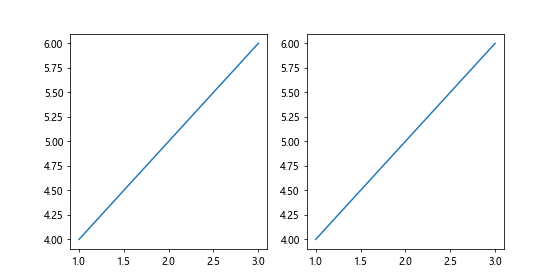
In this article, we have explored various ways to adjust the spacing between subplots in Matplotlib, as well as fine-tuning the sizes and aspect ratios of subplots. By carefully adjusting these parameters, you can create visually appealing and well-organized plots for your data visualization needs. Experiment with the examples provided to find the spacing and layout that works best for your specific requirements.